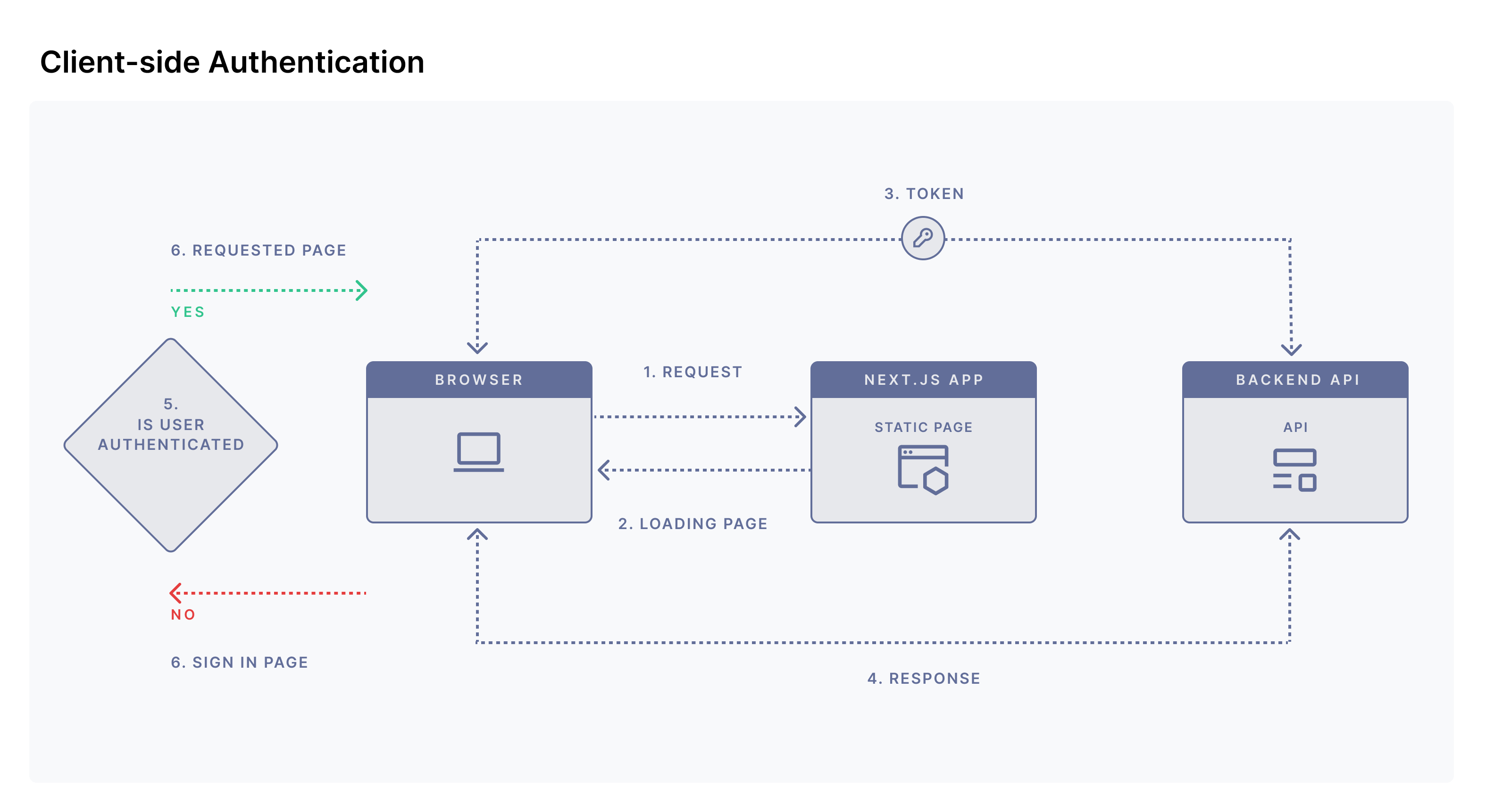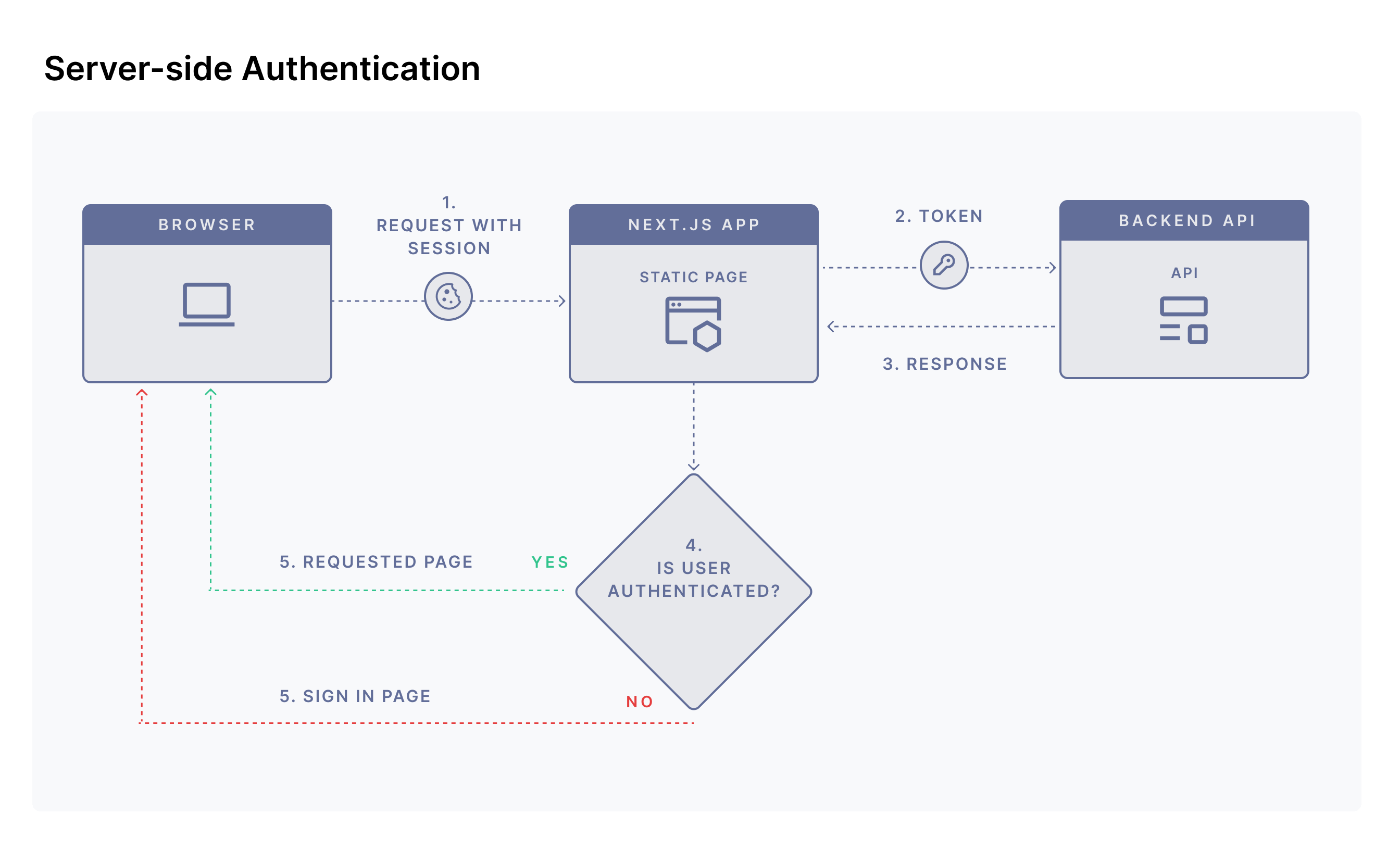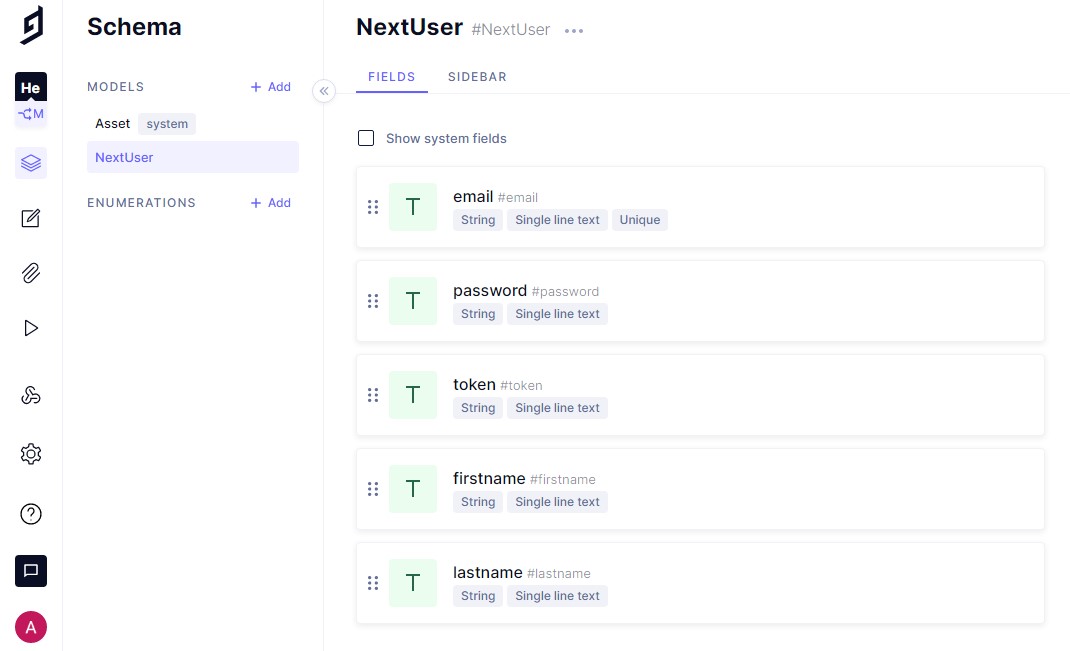Authentication Patterns with Next.js
We will break down the difference between server-side and client-side authentication & demo how each of these look in practice in a simple Next.js application.
Next.js is a hybrid framework on top of React, which enables static and server-side rendering. It comes with a bunch of awesome features like file system routing, typescript support, image optimization, code-splitting & bundling, etc, which are pretty useful for any developer. All in all, it is an impressive production framework for React.
When building any application, we often need to handle authentication before moving to the core of the app. In fact for major web apps, authentication is absolutely necessary. In this article, we’ll explore in-depth, with the help of a demo, authentication patterns for a Next.js app.
There are two main patterns to authenticate users in Next.js and which one to use will depend on your data fetching strategy.
Client-side Authentication
Server-side Authentication
Let’s understand each of them individually first.
Client-side AuthenticationAnchor
In this pattern, the request is sent from the browser to a static page on our Next.js App, our Next app immediately renders a static-loader/loading-skeleton. After that, on the client-side (i.e the browser), we fetch the user data by calling our Backend Auth API, depending on the response from the API, we either populate the data or redirect the user to the Sign In page. The illustration below will help you understand the flow better.
In this strategy, you’ll need to store the authentication token on the client-side somewhere, for example, the browser’s local storage.
Advantages of this pattern include that the app can be deployed on a Content Delivery Network (CDN) and that the user will immediately see something rendered on the screen. The rendering will not be blocked.
One disadvantage of this pattern is that if an unauthenticated user tries to visit a page, there will be a flash of unauthenticated content.
Server-side AuthenticationAnchor
In this pattern, the request is sent from the browser to a server-side page on our Next.js App. The SSR page calls a backend API to authenticate the user session, if the session is valid the server pre-renders the requested page on the backend and sends it to the browser, if the session is invalid, the server redirects to the Sign In page.
In this strategy, you can use session and cookie to handle the token for authentication.
One advantage of this pattern is that there will be no flash of unauthenticated content.
One disadvantage is that the rendering will be blocked until there is a response from the backend API (not your Next.js SSR page, your backend Auth API). So if the authentication API is slow, it will be bad for user experience.
Build Your Own Authentication FlowAnchor
Building an application would be perfect to understand these patterns better. We’ll build an application that uses Bearer Authentication with jwt-tokens to authenticate a user from scratch. This kind of auth setup is common and used by many production projects. If you’ve used it in any other project and are wondering how to integrate the same with Next.js, this article is the right place to be. By the end, you’ll have a full-fledged Next.js App with authentication for both static and server-rendered pages. This app can even act as a decent base for your future projects.
Also, intermediate knowledge of React, Javascript, and a basic understanding of Next.js is a prerequisite to building this app.
A quick note: if you’re looking for something easier, like a library that abstracts away many details, does the heavy lifting for you, I’d recommend checking out our articles on implementing Authentication with NextAuth.js.
Overview of our SetupAnchor
- Hygraph Headless CMS: We’ll need a DB and a headless CMS to manage our users, we’ll use Hygraph for the same.
Next.js App
Backend APIs: We’ll build 4 APIs, we’ll also learn how to interact with Hygraph in the process.
- Sign Up API
- Sign In API
- Sign Out API
- Get User API
Pages
- Sign Up Page
- Sign In Page
- Home Page - This page will use the client-side authentication pattern.
- Profile Page - This page will use the server-side authentication pattern.
If you want to take a look at the final code, you can find the code here. You can also find a working live demo of what we’ll build here. Use the credentials: johndoe@graphcms.com | 12345 to Sign in.
With the brief given, let's jump in, and get our hands dirty!
Setting up HygraphAnchor
Login to your Hygraph account and if you don't have one, visit Hygraph and create one.
Create a new project let’s name it next-auth-patterns and add a new model NextUser
Let's add a few fields to our model.
email
password
token
firstname
lastname
We’ll keep them as simple string fields, you can of course play with different constraints and permissions but that is beyond the scope of this tutorial. After completing the steps above your model should look something like this:
You’ll also need a Permanent Auth Token which you can generate from the settings.
Setting up our Next.js AppAnchor
I’ll be using yarn as my package manager, feel free to use npm if you’d like.
Let’s create a Next.js App with yarn create next-app next-auth-demo
Now, add all packages which we will use along the way:
axiosbcryptjsgraphqlgraphql-requestiron-sessionjsonwebtoken
Regarding all these modules, we’ll use the graphql-request as our graphql client, axios will help us with making the API calls. We’ll use jsonwebtoken to sign and verify the jwt-tokens for our users, bcryptjs will encrypt the passwords so we don’t have to store them in plain text in the database, and lastly iron-session will help us with session management for server side authentication.
In your .env.local add these variables. There are some env’s which will be specific for you, so make sure you fill all environment variables properly.
JWT_SECRET=SOME_SECRET_STRINGJWT_EXPIRES_IN=1 dayGRAPHCMS_URL=YOUR_GRAPH_CMS_URLGRAPHCMS_PERMANENTAUTH_TOKEN=YOUR_GRAPHCMS_PERMANENTAUTH_TOKENCOOKIE_NAME=next-auth-patternsCOOKIE_PASSWORD=complex_password_at_least_32_characters_longAPI_SERVER_URL=http://localhost:3000
Backend APIsAnchor
The SignUp APIAnchor
The SignUp API will:
Sign a jwt-token using the user’s email.
Hash the user password.
Execute a CreateNextUserMutation to store the new user in our Hygraph Database.
Send the token back to the client.
SignUp API - pages/api/auth/signup.js
import { GraphQLClient, gql } from 'graphql-request';import bcrypt from 'bcryptjs';import jwt from 'jsonwebtoken';const { GRAPHCMS_URL, GRAPHCMS_PERMANENTAUTH_TOKEN, JWT_SECRET, JWT_EXPIRES_IN } = process.env;const client = new GraphQLClient(GRAPHCMS_URL, {headers: {Authorization: `Bearer ${GRAPHCMS_PERMANENTAUTH_TOKEN}`,},});const CreateNextUserMutation = gql`mutation CreateNextUser($userData: NextUserCreateInput!) {createNextUser(data: $userData) {idtoken}}`;export default async function handler(req, res) {const { email, password, firstname, lastname } = req.body;if (!email || !password || !firstname || !lastname) {res.status(400).end();}const token = jwt.sign({ email }, JWT_SECRET, { expiresIn: JWT_EXPIRES_IN });const hashedPassword = await bcrypt.hash(password, 8);const userData = {email,password: hashedPassword,firstname,lastname,token};const response = await client.request(CreateNextUserMutation, { userData });if (!response?.CreateNextUser?.id) {res.status(500);}res.status(200).json({ token });}
The SignIn APIAnchor
In the core SignIn function we will:
Run a query in Hygraph to getUserByEmail.
Compare the password from sign-in form and the password stored in our database.
Assign a fresh token if the passwords match and
Store it in Hygraph Database
Store it inside the request session
Return it back to the client
We’ve wrapped this SignIn function inside withIronSessionApiRoute so that we can make use of req.session for server side auth.
SignIn API - pages/api/auth/signin.js
import { withIronSessionApiRoute } from 'iron-session/next';import { GraphQLClient, gql } from 'graphql-request';import bcrypt from 'bcryptjs';import jwt from 'jsonwebtoken';const cookie = {cookieName: process.env.COOKIE_NAME,password: process.env.COOKIE_PASSWORD,cookieOptions: { secure: process.env.NODE_ENV === 'production' },};const { GRAPHCMS_URL, GRAPHCMS_PERMANENTAUTH_TOKEN, JWT_SECRET } = process.env;const client = new GraphQLClient(GRAPHCMS_URL, {headers: {Authorization: `Bearer ${GRAPHCMS_PERMANENTAUTH_TOKEN}`,},});const getUserByEmailQuery = gql`query getUserByEmailQuery($email: String!) {nextUser(where: { email: $email }, stage: DRAFT) {idpassword}}`;const updateUserMutation = gql`mutation updateUser($where:NextUserWhereUniqueInput!, $data: NextUserUpdateInput!){updateNextUser(data:$data, where:$where){token,}}`;export default withIronSessionApiRoute(async function signIn(req, res) {const { email, password } = req.body;if (!email || !password) {res.status(400).end();return;}const getUserResponse = await client.request(getUserByEmailQuery, { email });const { nextUser } = getUserResponse;if (!nextUser) {res.status(400).end();return;}const { password: hashedPassword } = nextUser;const isMatch = await bcrypt.compare(password, hashedPassword);if (!isMatch) {res.status(400).end();return;}const token = jwt.sign({ email }, JWT_SECRET, { expiresIn: 36005 });const updateUserResponse = await client.request(updateUserMutation, { where: { email }, data: { token } });const { updateNextUser } = updateUserResponse;if (!updateNextUser?.token) {res.status(500).end();return;}req.session.user = {token: updateNextUser.token};await req.session.save();res.status(200).json({ token: updateNextUser.token });},cookie);
The GetUser APIAnchor
GetUser API will be used by both Static and SSR pages. It will:
Extract the jwt-token sent by the client from the request header
Decode the jwt-token to get the user email & will get the user from Hygraph.
Send appropriate response back to the client.
GetUser API - pages/api/auth/getuser.jsAnchor
import { GraphQLClient, gql } from 'graphql-request';import jwt from 'jsonwebtoken';const { GRAPHCMS_URL, GRAPHCMS_PERMANENTAUTH_TOKEN, JWT_SECRET } = process.env;const client = new GraphQLClient(GRAPHCMS_URL, {headers: {Authorization: `Bearer ${GRAPHCMS_PERMANENTAUTH_TOKEN}`,},});const getUserByEmailQuery = gql`query getUserByEmailQuery($email: String!) {nextUser(where: { email: $email }, stage: DRAFT) {firstnamelastname}}`;export default async function GetAuthenticatedUser(req, res) {const defaultReturnObject = { authenticated: false, user: null };try {const token = String(req?.headers?.authorization?.replace('Bearer ', ''));const decoded = jwt.verify(token, JWT_SECRET);const getUserResponse = await client.request(getUserByEmailQuery, { email: decoded.email });const { nextUser } = getUserResponse;if (!nextUser) {res.status(400).json(defaultReturnObject);return;}res.status(200).json({ authenticated: true, user: nextUser });}catch (err) {console.log('GetAuthenticatedUser, Something Went Wrong', err);res.status(400).json(defaultReturnObject);}}
The SignOut APIAnchor
Just a small function which destroys the session on the server side.
SignOut API - pages/api/auth/signout.js
import { withIronSessionApiRoute } from 'iron-session/next';const cookie = {cookieName: process.env.COOKIE_NAME,password: process.env.COOKIE_PASSWORD,cookieOptions: { secure: process.env.NODE_ENV === 'production' },};export default withIronSessionApiRoute(function signOut(req, res) {req.session.destroy();res.status(200).json({ ok: true });},cookie);
Pheww! Too much backend work! Don’t worry we’re already halfway there, It’ll pay off ;)
Before moving on to frontend pages, please create these common files at the same paths as present in the repository.
For a Javascript Dev, these pieces of code should be pretty straight forward.
Frontend PagesAnchor
I’ll be using tailwind-css to make the frontend look a bit better, so don’t worry about the classes in my jsx templates, you can use Tailwind with next.js or any other css-framework if you wish to!
Let’s add these common frontend pages/components that are straightforward.
SignUp - pages/signup.jsxAnchor
In the Sign up page, we
Check if the user is already signed in, if yes we redirect the user to the home page.
When a user submits the Sign up form, we call our SignUp API.
On receiving proper response we redirect the user to SignIn Page.
SignIn - pages/signin.jsxAnchor
Similarly, in the Sign in page, we
Check if the user is already signed in, if yes we redirect the user to the home page.
When a user submits the Sign in form, we call our SignIn API.
On receiving a token from our SignIn API
We store the token in local storage
Redirect the user to Home page
LayoutAnchor
We’ll need a common Layout Component that will be used by both our Static and Server Side Pages.
It will have a Navigation Bar with a LogOut button.
When a user hits Logout it will remove the token from the browser’s local storage and call the SignOut API.
Client Side Authentication - In ActionAnchor
So after all this work, let’s connect the dots and see client side Authentication in action!
Home Page - pages/index.jsx
import React from 'react';import { useUser } from '../lib/customHooks';import Layout from '../components/Layout';export default function Home() {const { user, authenticated } = useUser();if (!user || !authenticated) {return <Layout><div className="p-16"><div className="text-2xl mb-4 font-bold text-blue-900">Home - Client Side Auth</div><div className="ml-2 w-8 h-8 border-l-2 rounded-full animate-spin border-blue-900" /></div></Layout>;}return (<Layout><div className="p-16"><div className="text-2xl mb-4 font-bold text-blue-900">Home - Client Side Auth</div>{user &&<div><div className="text-lg mb-2"> User Details </div><div className="flex"><div className="w-24 font-medium"><div> Email : </div><div> Firstname : </div><div> Lastname : </div></div><div><div> {user.email} </div><div> {user.firstname} </div><div> {user.lastname} </div></div></div></div>}</div></Layout>);}
Custom Hook - lib/customHooks.js
import { useState, useEffect } from 'react';import { getAuthenticatedUser } from './common';import { APP_ROUTES } from '../utils/constants';import Router from 'next/router';export function useUser() {const [user, setUser] = useState(null);const [authenticated, setAutenticated] = useState(false);useEffect(() => {async function getUserDetails() {const { authenticated, user } = await getAuthenticatedUser();if (!authenticated) {Router.push(APP_ROUTES.SIGN_IN);return;}setUser(user);setAutenticated(authenticated);}getUserDetails();}, []);return { user, authenticated };}
Here we are implementing the client side authentication flow which goes something like this
Browser requests for the index page.
Our Next App immediately returns a Static Page which renders a loading state.
The API call to the backend API happens from the
useUserhook from theclient(browser).The hook receives a response and accordingly action is taken.
The useUser hook is common and can be used anywhere in your app where client side authentication is required.
Once you’ve built this, when you visit the Home Page at / path
You’ll see the layout with a loader displayed instantly and then the details being populated.
If you logout and then try to visit the
/path then you’ll still see the loader for a fraction of a second and then you’ll be redirected to signin. That is what was being referred to earlier as a flash of unauthenticated content.You can try this exercise with the live demo too.
Server Side Authentication - In ActionAnchor
Profile Page - pages/profile.jsx
import React from 'react';import { API_ROUTES, APP_ROUTES } from '../utils/constants';import { withIronSessionSsr } from 'iron-session/next';import Layout from '../components/Layout';import axios from 'axios';const cookie = {cookieName: process.env.COOKIE_NAME,password: process.env.COOKIE_PASSWORD,cookieOptions: { secure: process.env.NODE_ENV === 'production' },};export const getServerSideProps = withIronSessionSsr(async function getServerSideProps({ req }) {const API_SERVER_URL = process.env.API_SERVER_URL;const defaultReturnObject = {redirect: {destination: APP_ROUTES.SIGN_IN,permanent: false,}};try {let userSession = req.session.user;if (!userSession?.token) {return defaultReturnObject;}const { token } = userSession;const response = await axios({method: 'POST',url: `${API_SERVER_URL}${API_ROUTES.GET_USER}`,headers: {Authorization: `Bearer ${token}`}});const { authenticated, user } = response.data;if (!authenticated || !user) {return defaultReturnObject;}return {props: {user},};}catch (error) {console.log('Profile Page, getServerSideProps, Something Went Wrong', error);return defaultReturnObject;}},cookie);export default function Profile({ user }) {return (<Layout><div className="p-16"><div className="text-2xl mb-4 font-bold text-blue-900">Profile - Server Side Auth</div>{ user &&<div><div className="text-lg mb-2"> User Details </div><div className="flex"><div className="w-24 font-medium"><div> Firstname: </div><div> Lastname: </div><div> Email: </div></div><div><div> {user.firstname} </div><div> {user.lastname} </div><div> {user.email} </div></div></div></div>}</div></Layout>);}
Here we’re implementing the server-side authentication flow which goes something like this:
Browser requests for the profile page.
Our Next app SSR Profile Page authenticates that request on the server itself
In
getServerSidePropswhich runs on the server side in Next.js- We extract the token from the user session.
- We authenticate if the token is a valid one.
- If there is no token / token is invalid, we send back a redirect to signin page.
If the token from the session is valid, then only the jsx for the page will be pre-rendered on the server and the requested page will be sent to the browser.
Once you’ve built this, when you visit the Profile Page at /profile path ,
The rendering will not be instant like it was in the client side authentication, the page render will be blocked for some time which depends on the speed of your backend API.
If you are signed in, you won’t see any loader, you’ll directly get the pre-rendered page with all the data populated.
If you are signed out, you won’t get a flash of unauthenticated content, you’ll see the signin page directly.
You can try this exercise out with the live demo too.
Thanks for reading and making it till here! We hope this article helps you out in your project.