Localization
Hygraph boasts a flexible localization API that you can use to publish content for all or specific locales in your project.
Locales are environment specific. This means their configuration is applied per environment. Take this into consideration if you're working with a project using more than one environment.
Localized content can be managed through the Hygraph UI, or via GraphQL mutations.
Localizing fieldsAnchor
When adding a field that can be localized inside the schema editor, such as a string, mark the field as can be localized, and you will be able to perform all of the localization queries, and mutations outlined below.
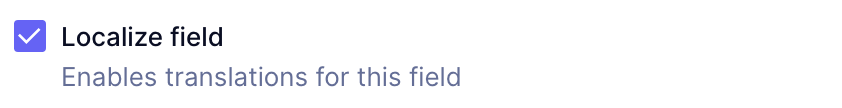
The model will be updated to contain additional localized system fields that you can use to fetch localized content.
Fetching localized contentAnchor
Fetching localized content is done by fetching content the same way you are used to. For example, a product model containing localized fields can be queried like so:
{product(where: { id: "..." }) {name}products {name}}
The above will return the default locale values for the fields requested.
Default localeAnchor
As shown as above, queried content will always return the default locale, unless told otherwise.
You can set the default locale inside Settings > Locales.
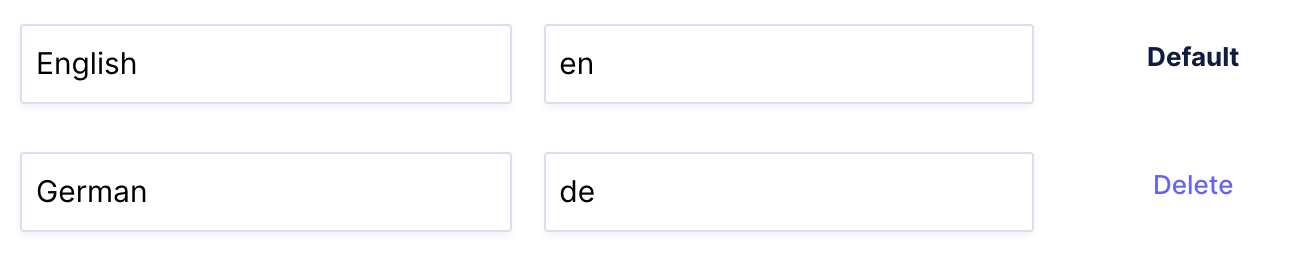
Fallback locale(s)Anchor
Locales will be returned in the order they are requests, from left to right.
In this example, we will request products with the locales en, and de.
HTTP headerAnchor
You can pass the gcms-locales header when localized content with your required locales.
const fetch = require('cross-fetch');const headers = {'Content-Type': 'application/json','gcms-locales': 'en',};const body = JSON.stringify({ query: '{ products { name } }' });const { products } = await fetch('<your-hygraph-endpoint>', {method: 'POST',headers,body,});
You can also pass an array of locales to gcms-locales to define your fallback preference.
All localizationsAnchor
Whether you're fetching a single content entry, or multiple, you can fetch all localizations of that entry.
Since the root graphql type returns the default locale en values, you'll notice the localizations response above returns just the de content entries.
Pass includeCurrent: true inside the localizations query arguments to include the default en locale.
This will return all locales where values present. If nothing is found, the default locale will be returned.
Mutating localized contentAnchor
Just like you can query localized content, you can also create, update, upsert, and delete localized content using the Mutations API.
Let's continue with the products model in our examples below. We can use the auto-generated mutations for modifying the locales for each entry.
Create a localizationAnchor
mutation {updateProduct(where: { id: "..." }data: {localizations: {create: { locale: de, data: { name: "Tasse mit Print" } }}}) {id}}
You'll notice above we are using the update[Model] mutation to "create" a locale. This is because the existing entry is the default locale, and you can create additional localized content for fields on that entry.
You can also pass an array of localizations for locales that aren't your projects default. For example, here we create localizations for both de, and es.
mutation {updateProduct(where: { id: "..." }data: {localizations: {create: [{ locale: de, data: { name: "Tasse mit Print" } }{ locale: es, data: { name: "Taza con estampado" } }]}}) {id}}
The examples here assume you already have a product that you can update. It is possible to create a new entry, with the base locale, and the localized content via localizations at the same time:
mutation {createProduct(data: {name: "Mug"localizations: {create: [{ locale: de, data: { name: "Tasse mit Print" } }{ locale: es, data: { name: "Taza con estampado" } }]}}) {idlocalizations(includeCurrent: true) {title}}}
Update a localizationAnchor
mutation {updateProduct(where: { id: "..." }data: { localizations: { update: { locale: en, data: { name: "Mug" } } } }) {id}}
Upsert a localizationAnchor
Just like you can create, or update content entries by unique filters, you can either also upsert localizations. Simply pass the locale you want to update, or create if it does not exist.
mutation {createProduct(where: { id: "..." }data: {localizations: {upsert: {locale: decreate: { name: "Tasse mit Print" }update: { name: "Tasse mit Print" }}}}) {id}}
Delete a localizationAnchor
You can delete all but the default localization using the auto-generated delete mutation.
mutation {deleteMessage(where: { id: "..." }data: { localizations: { delete: { locale: de } } }) {id}}