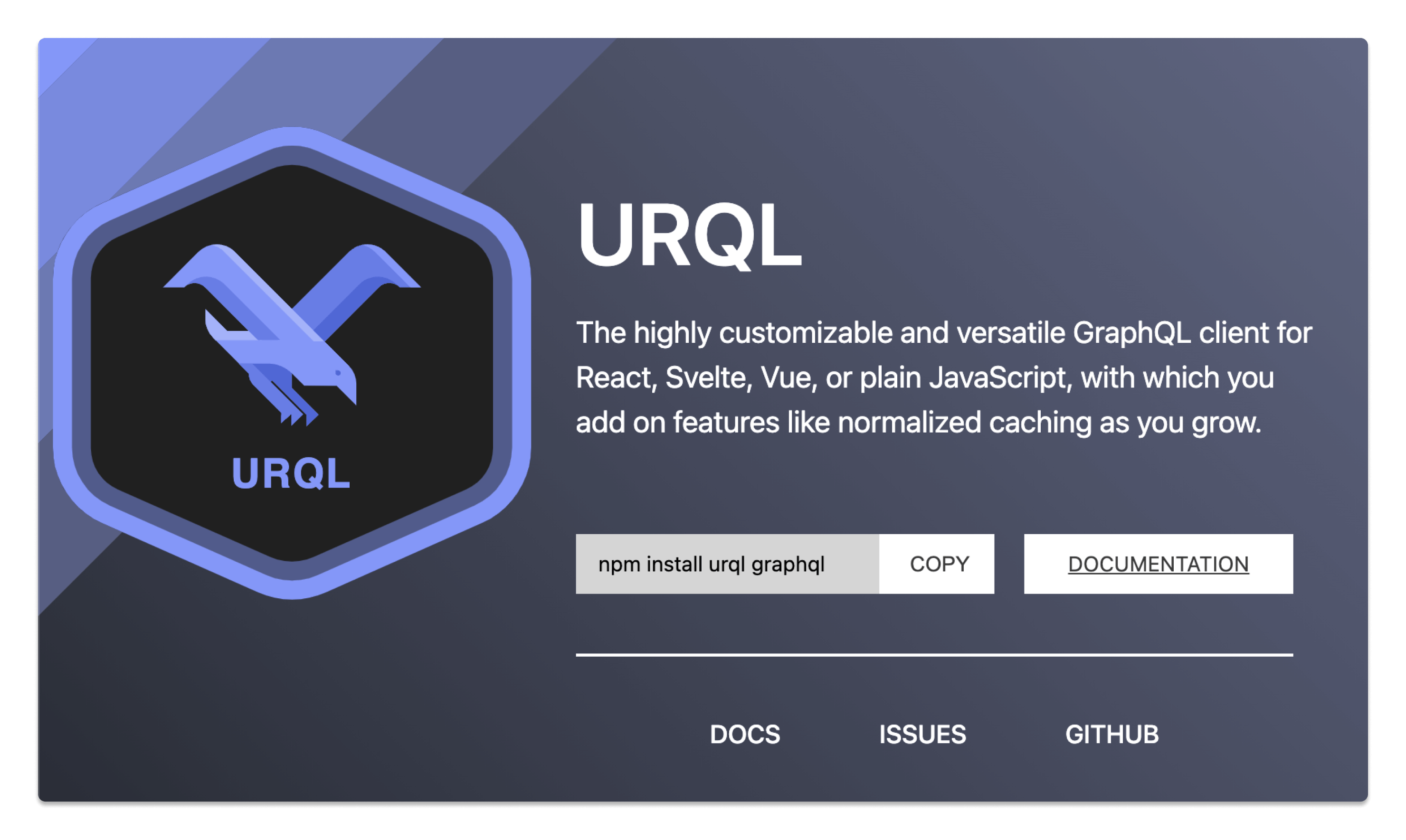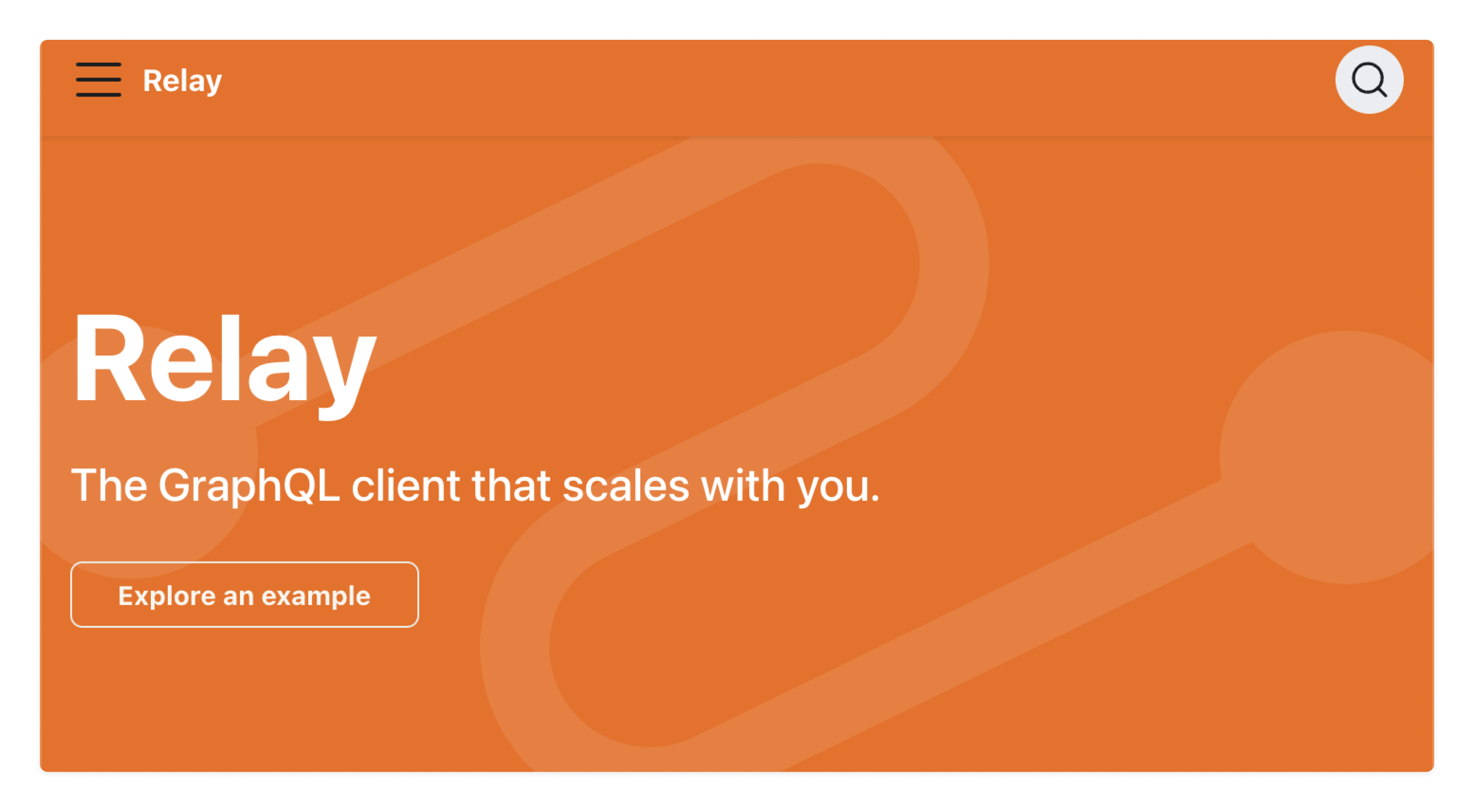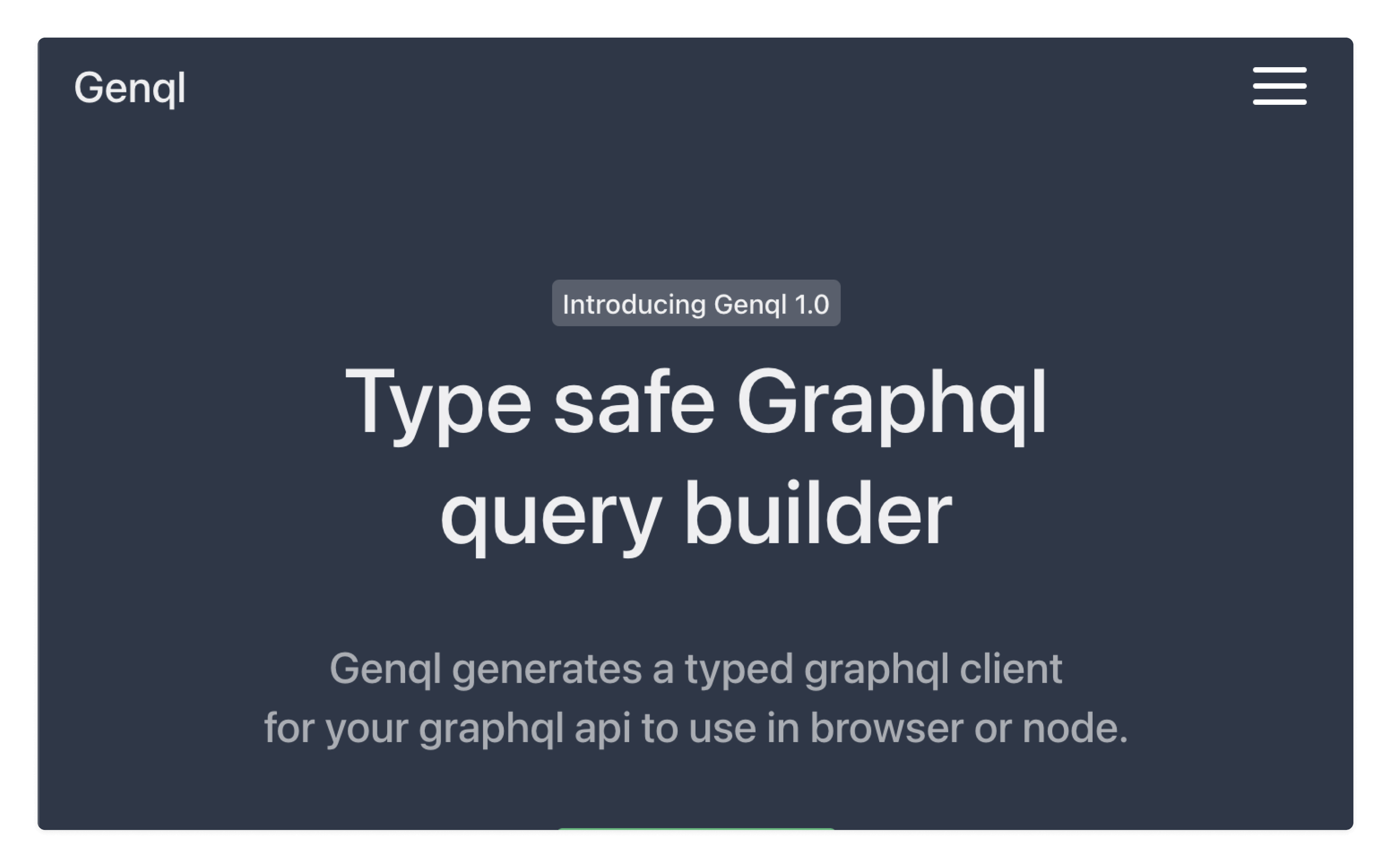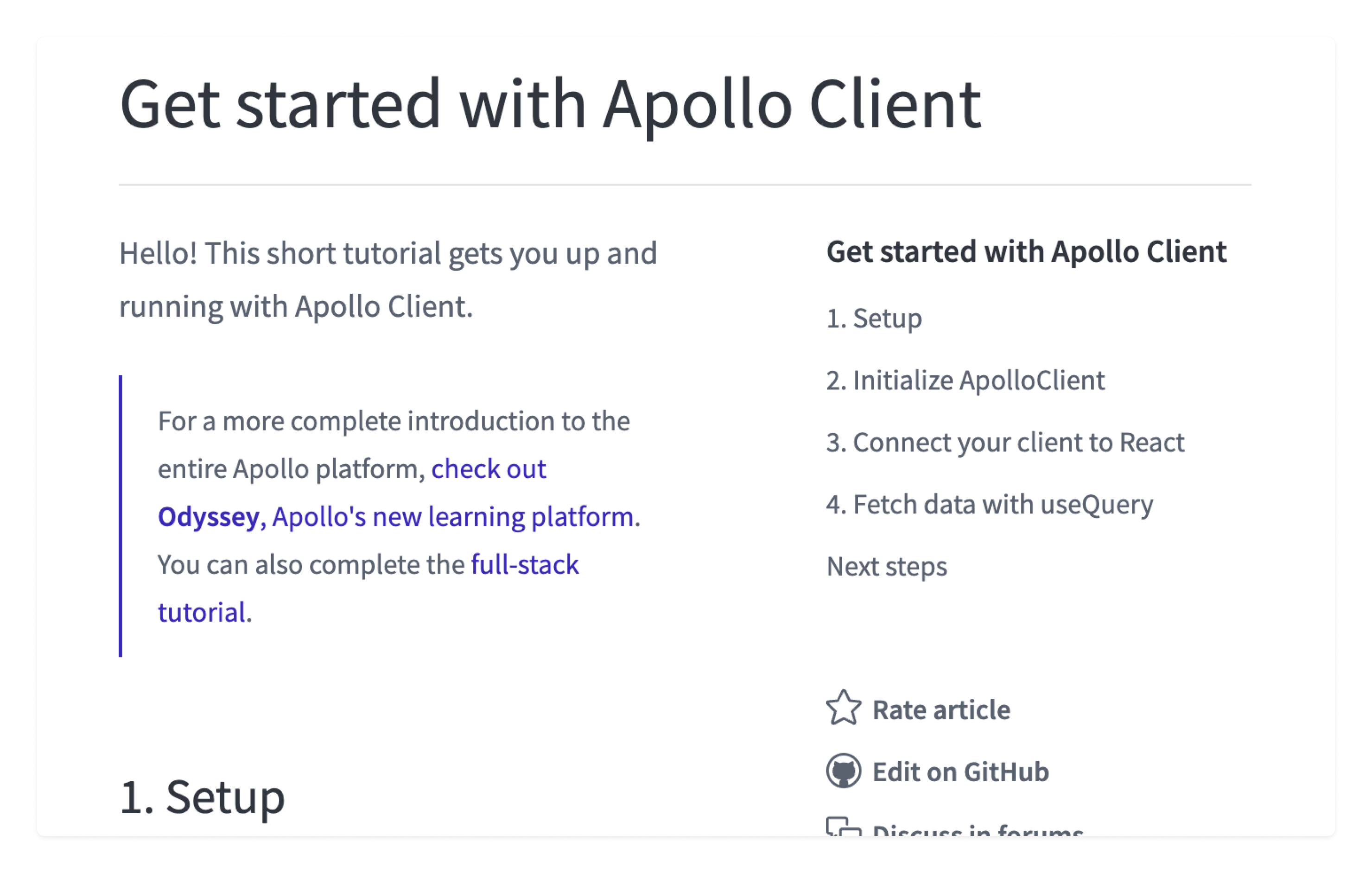Top 5 JavaScript GraphQL Clients
In this post, we will be taking a look at some JavaScript GraphQL clients that we’ve had a chance to explore in detail.
In this post, we will be taking a look at some JavaScript GraphQL clients that we’ve had a chance to explore in detail. We chose these five clients in particular because they cover a wide range of use cases and project types. Some of these clients have enterprise-scale capabilities whereas others are intentionally minimalistic.
We wanted to highlight GraphQL clients that work with JavaScript in particular because of the large volume of projects that use the Jamstack with Hygraph. It should be noted that while all of these clients can work with JavaScript, many of them are not exclusive to the JS ecosystem.
Let’s dive into our top 5 GraphQL Clients.
urqlAnchor
urql is a GraphQL client that is both highly flexible and customizable - and is an appropriate choice for a wide range of projects from hobby projects to enterprise. The magic of urql is that it is simple enough to be quickly and painlessly setup on their first GraphQL project. With support for queries, mutations, a smart caching mechanism, urql comes in a small package. urql supports React, React Native, Preact, Svelte, and Vue and is in turn supported by GraphQL Code Generator.
The Hygraph team has worked extensively with urql and has seen the power and flexibility of the tool. We’ve created guides on how to query Hygraph content with urql and how to use urql with Sveltekit and Hygraph with a basic blog example.
RelayAnchor
Relay is one of the most popular options for GraphQL Clients. It is a flexible tool that was built to scale. Relay prioritizes performance regardless of the size of the data set. Relay is a powerful option supporting queries, mutations, variables, and headers.
Relay enables teams to work with complex datasets while still ensuring the data is consistent across the project using components and data dependencies. When changes to the data occur, the components and data dependencies are modified across the project. Teams no longer need to run unnecessary rerenders and all of the elements will continue to run smoothly. In this guide, we take a look at how to set up Relay with Hygraph which can be helpful to teams just getting started with Relay and want a quick and simple way to get set up.
Graphql-requestAnchor
GraphQL-request is a lightweight GraphQL client that works with all JavaScript environments. It was written to be intentionally simple and flexible to make it easy for teams to get up and going quickly with small projects. GraphQL Request offers no built-in cache or integrations with frontend frameworks, and there are no such plans to create any.
GraphQL Request supports queries, mutations, variables, and headers. There is Typescript support and it is isomorphic. It is often used in serverless functions that are triggered by webhooks or using static site generators. Static site generators will fetch the content at build time.
GenQLAnchor
GenQL is a flexible tool which generates a GraphQL Client with Typescript types. GenQL offers autocompletion and type safety and works in node and the browser. It is a good way to quickly spin up a project without compromising on the power that teams expect including GraphQL query and GraphQL subscriptions support.
With GenQL, teams are able to generate a GraphQL client in seconds. GenQL makes it possible for teams to batch queries, use GraphQL Unions, and GraphQL Subscriptions. This client is an excellent choice for teams with tight deadlines and simple projects. While it is a simpler option than some of the other options on this list, it is a great choice for straightforward projects.
Follow along as Jamie takes a closer look at working with GenQL.
Apollo ClientAnchor
Apollo Client is a popular GraphQL client that works well with React, React Native, Angular 2, or plain JavaScript. Apollo Client is a powerful choice that is a good candidate for enterprise projects because of the robust nature of tooling available for Typescript, Chrome/Firefox Developer tools, and VS Code.
Apollo Client is universally compatible with any GraphQL API. Teams are able to fetch, cache, and modify data while working within the Apollo UI which updates automatically as changes are made.
We take a closer look at working with Apollo Client and Hygraph in several examples that help demonstrate the power of this tool. Building a simple blog is a good way to gain a broad overview of how Apollo Client works in a simple context.
Check out James Quick’s guest blog post on working with Hygraph, Apollo Client, and NextJS. Dynamic content is a key element of building modern experiences on the web. In this example with Gatsby and Apollo Client, we take a closer look at working with dynamic content with Gatsby and Hygraph. Finally, we take a closer look at working with GraphQL Code Generator and Apollo Client with Hygraph. With these quickstarts, teams are able to test out their stack for their use case in a simple way.