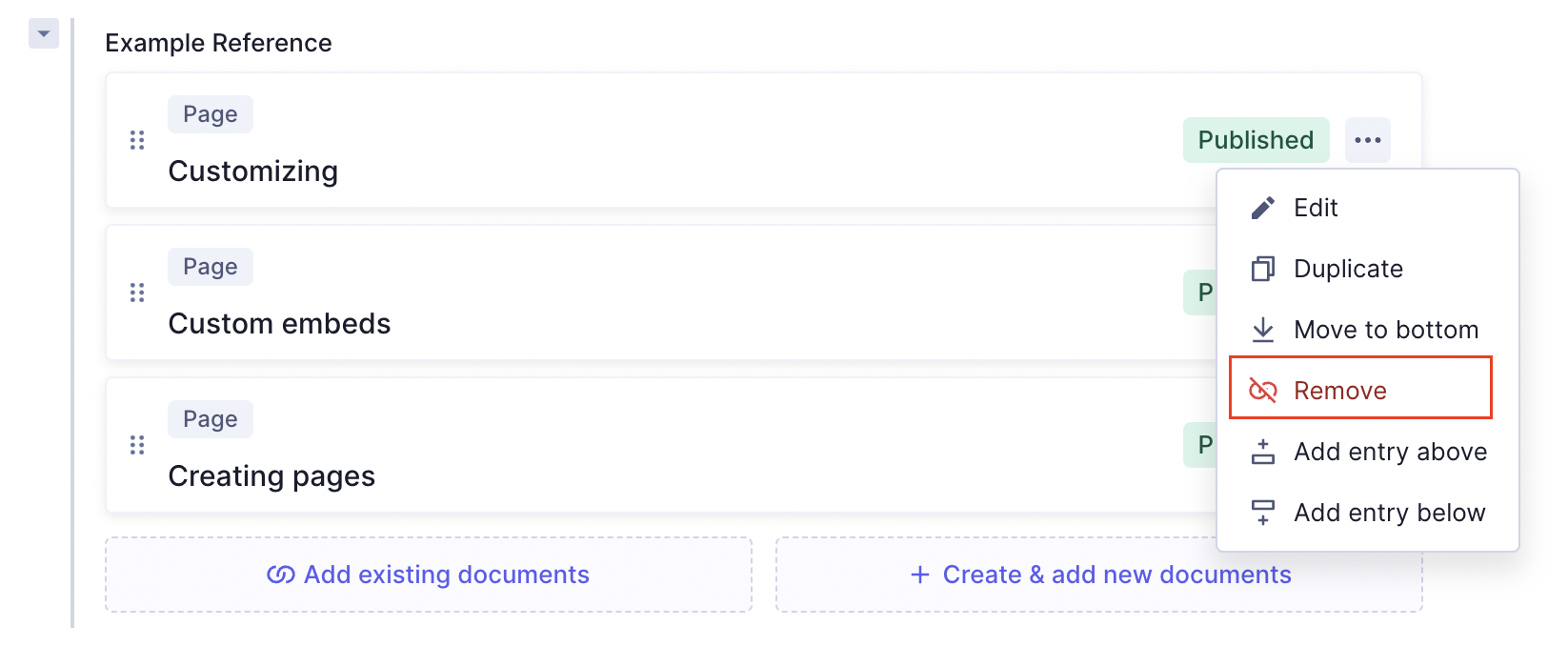Deleting content
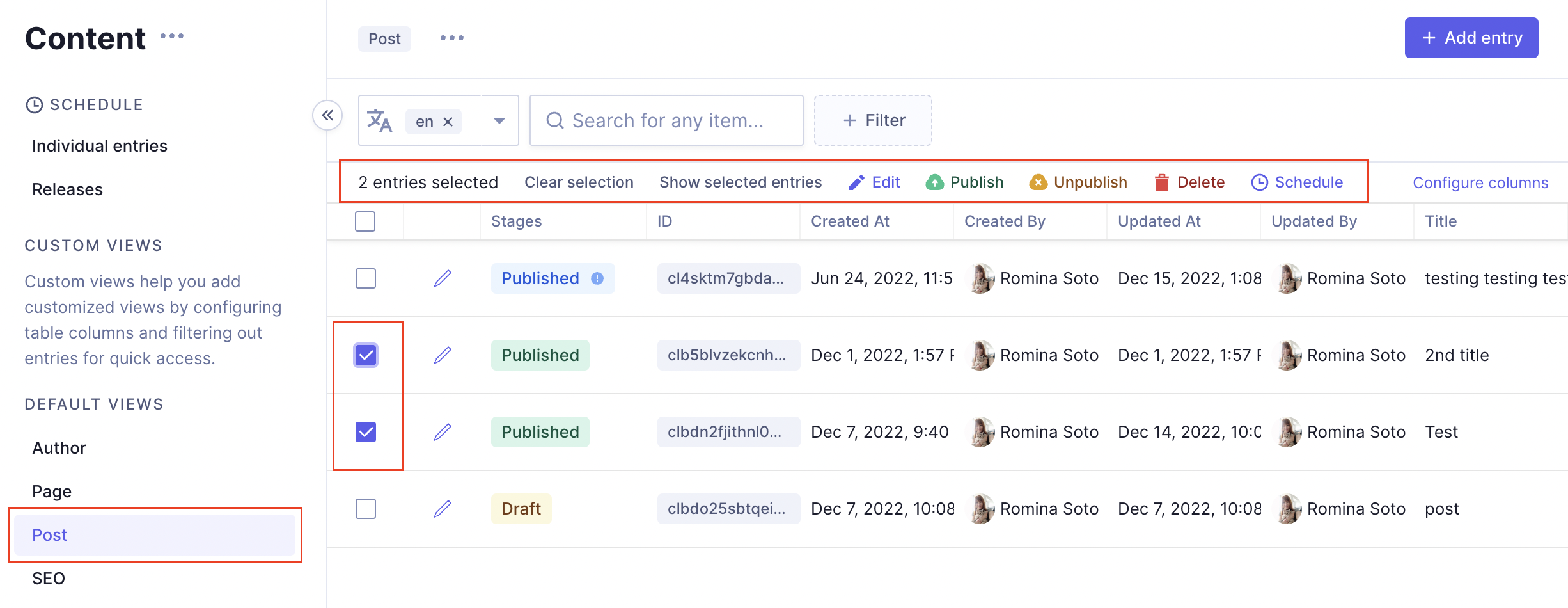
- Navigate to the content tab in the left-hand sidebar.
- Choose a content model from the collapsible sidebar.
- Find the content item you'd like to edit in the content entries table.
- Check the selection box at the beginning of the row.
- Press the trash icon with the word "delete" at the top of the content table.
- Confirm the deletion.
Remove related contentAnchor
- Open a content entry you'd like to disconnect a relation to.
- Find the relation field you'd like to remove a conenction from.
- Click on the dropdown to the right of the content entry title and seleect "Remove".