Manage your project's locales
To manage your project locales go to Project settings > Locales in your Hygraph project.
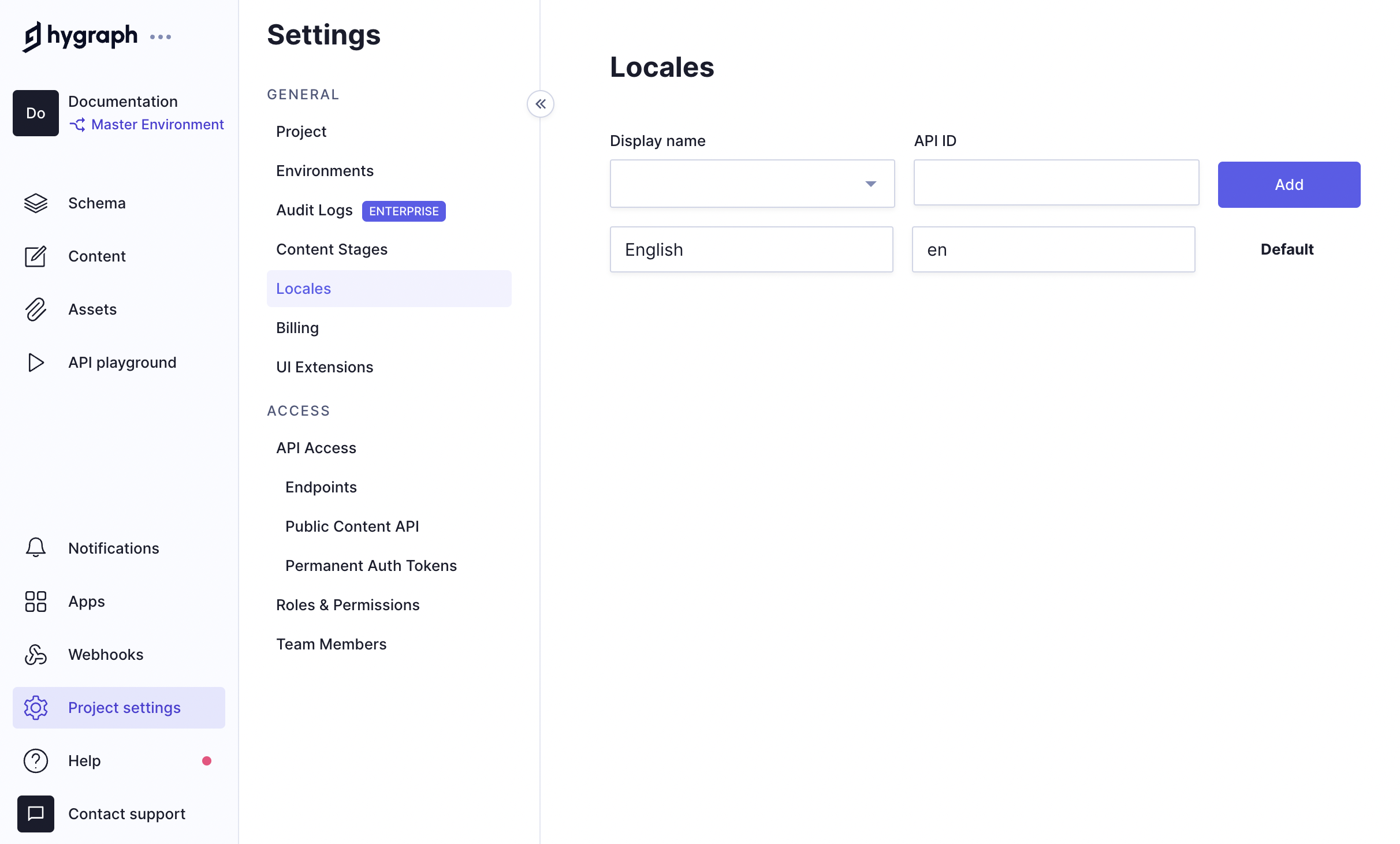
The default locale is English, but you can add additional locales by selecting a language from the Display name dropdown, which will autocomplete the API ID field, then clicking on Add.
To delete a locale, simply click on the Delete button next to it.

The Delete option will only display if there is more than one locale, as the default locale cannot be deleted.
A confirmation message will display. Click on the Delete button to confirm the deletion.
Locales are environment specific. This means their configuration is applied per environment. Take this into consideration if you're working with a project using more than one environment.