Update billing information
Owners can update the project billing information by going to Project Settings > Billing.
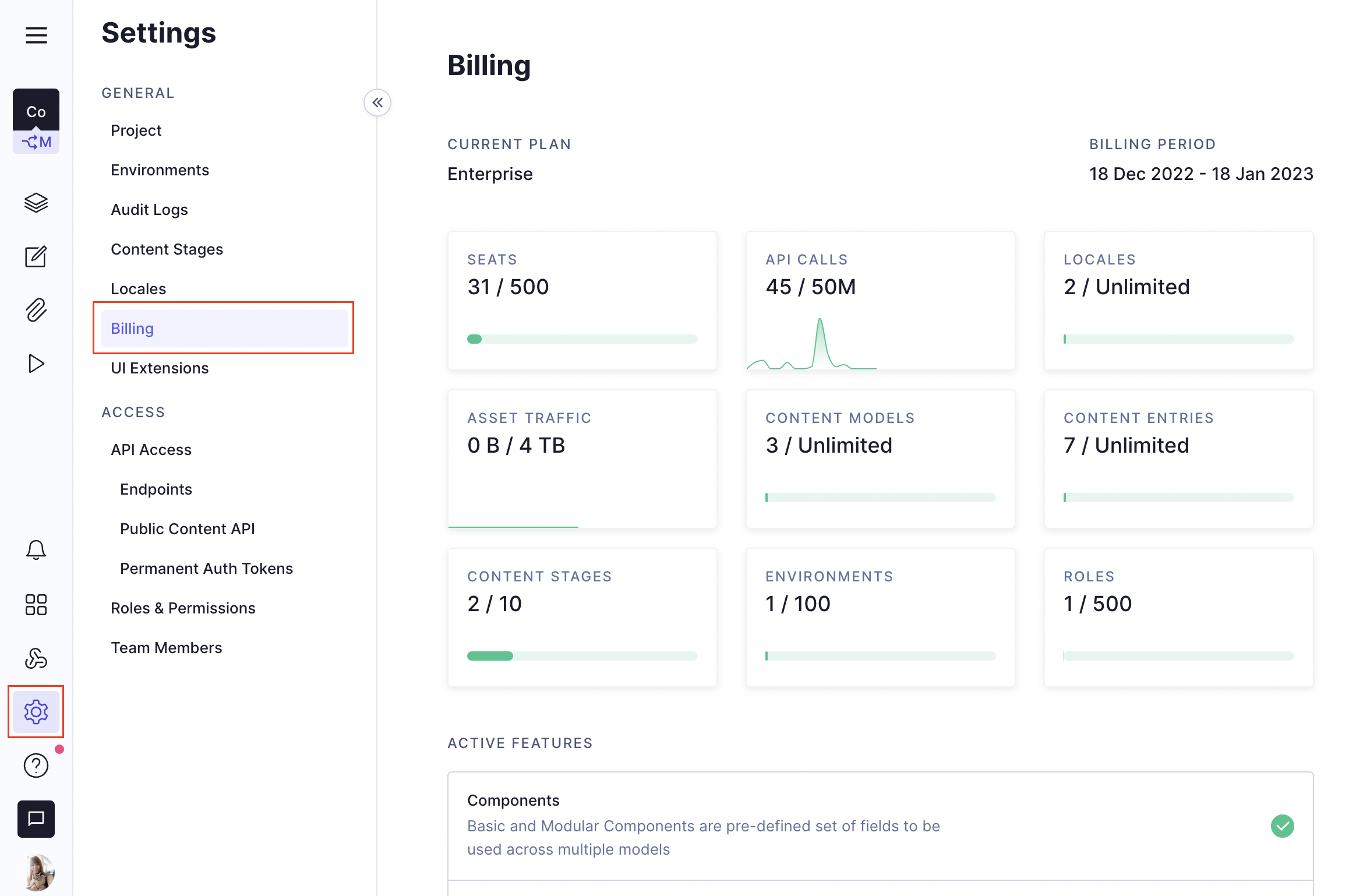
From here you can learn more about your subscription, invoices, and billing information.
Owners can update the project billing information by going to Project Settings > Billing.
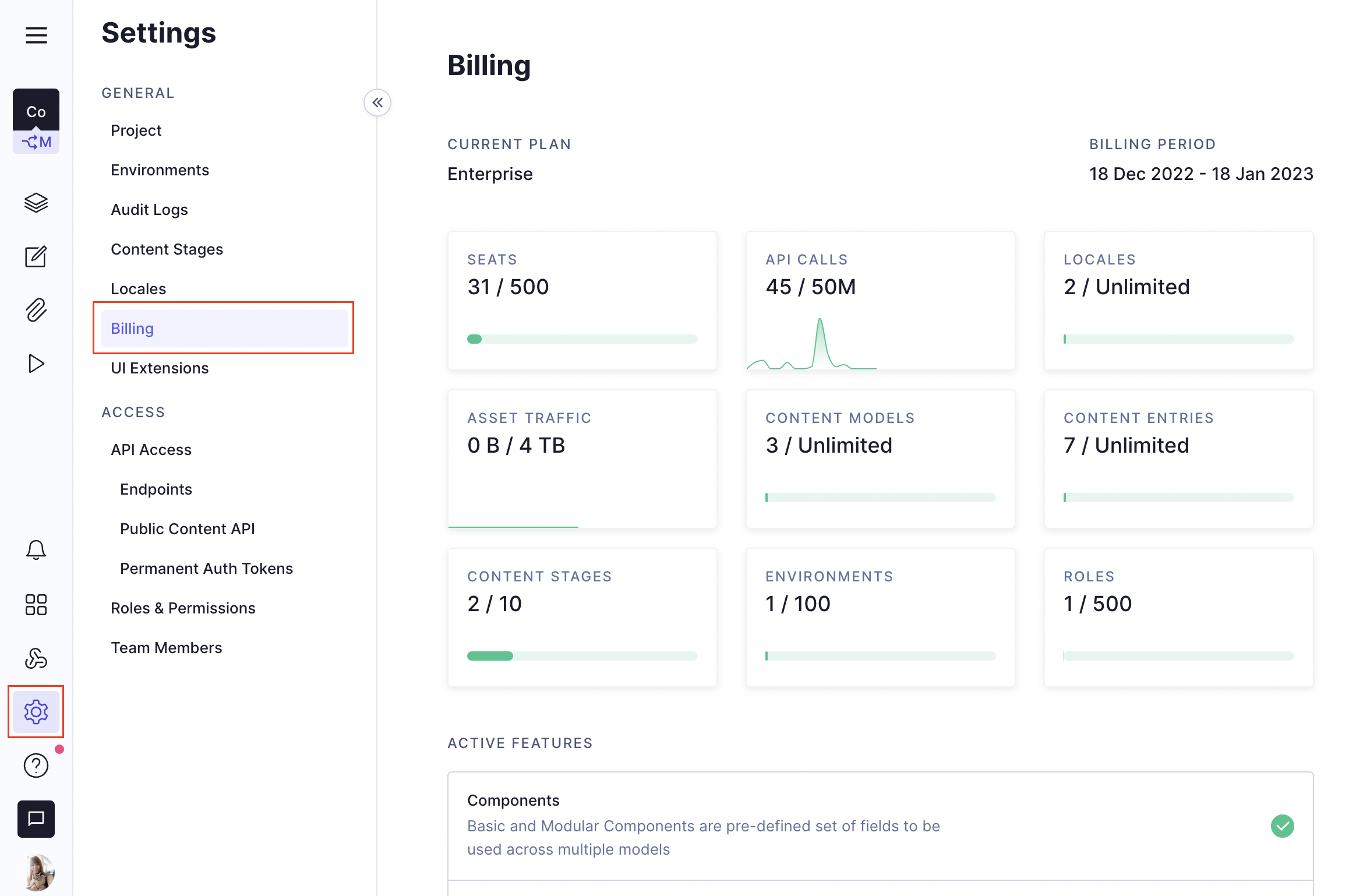
From here you can learn more about your subscription, invoices, and billing information.