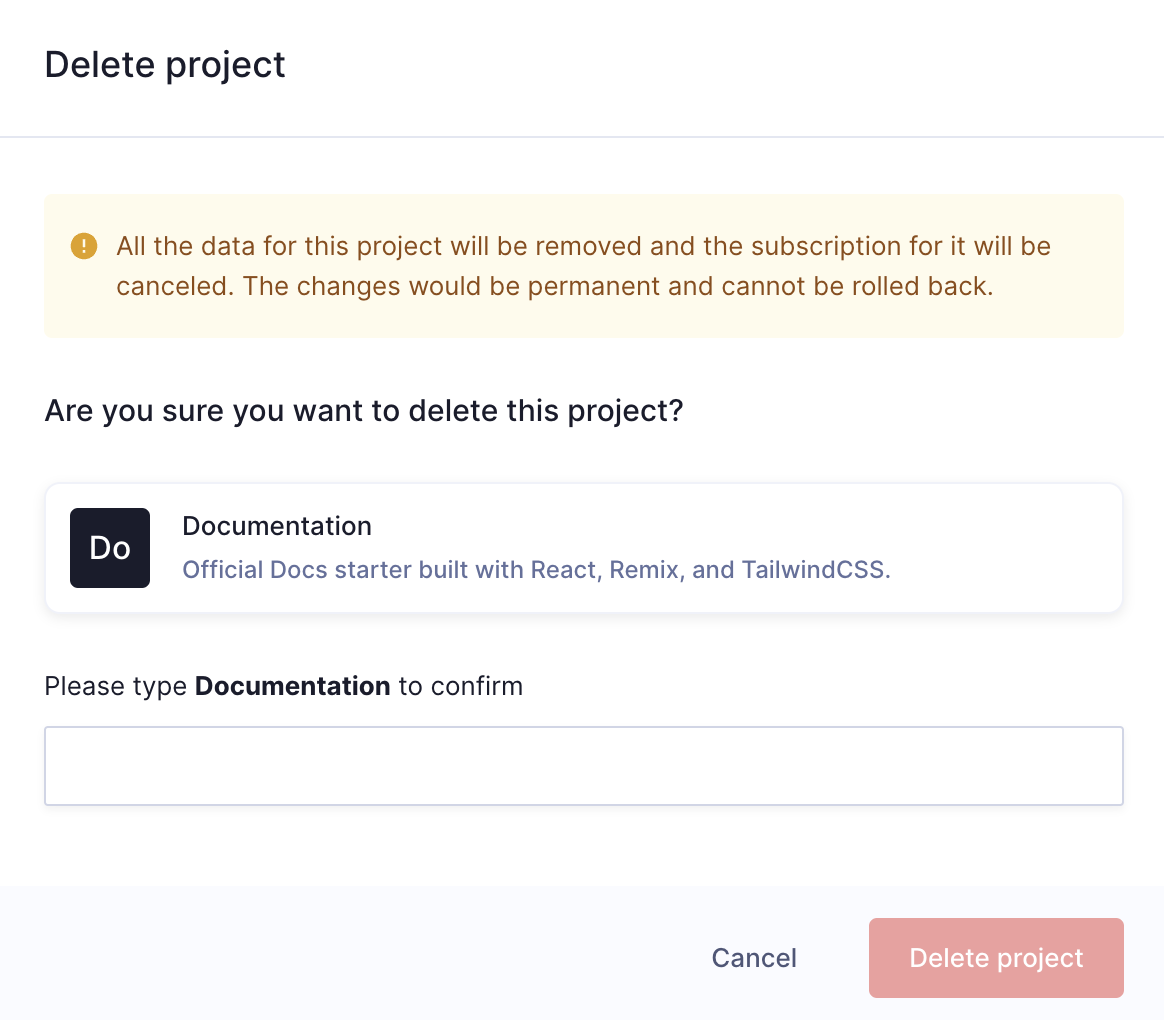Manage your project's global information
This screen contains global settings of your project with options to edit details, clone and delete project. To access it, go to Project settings > General > Project.
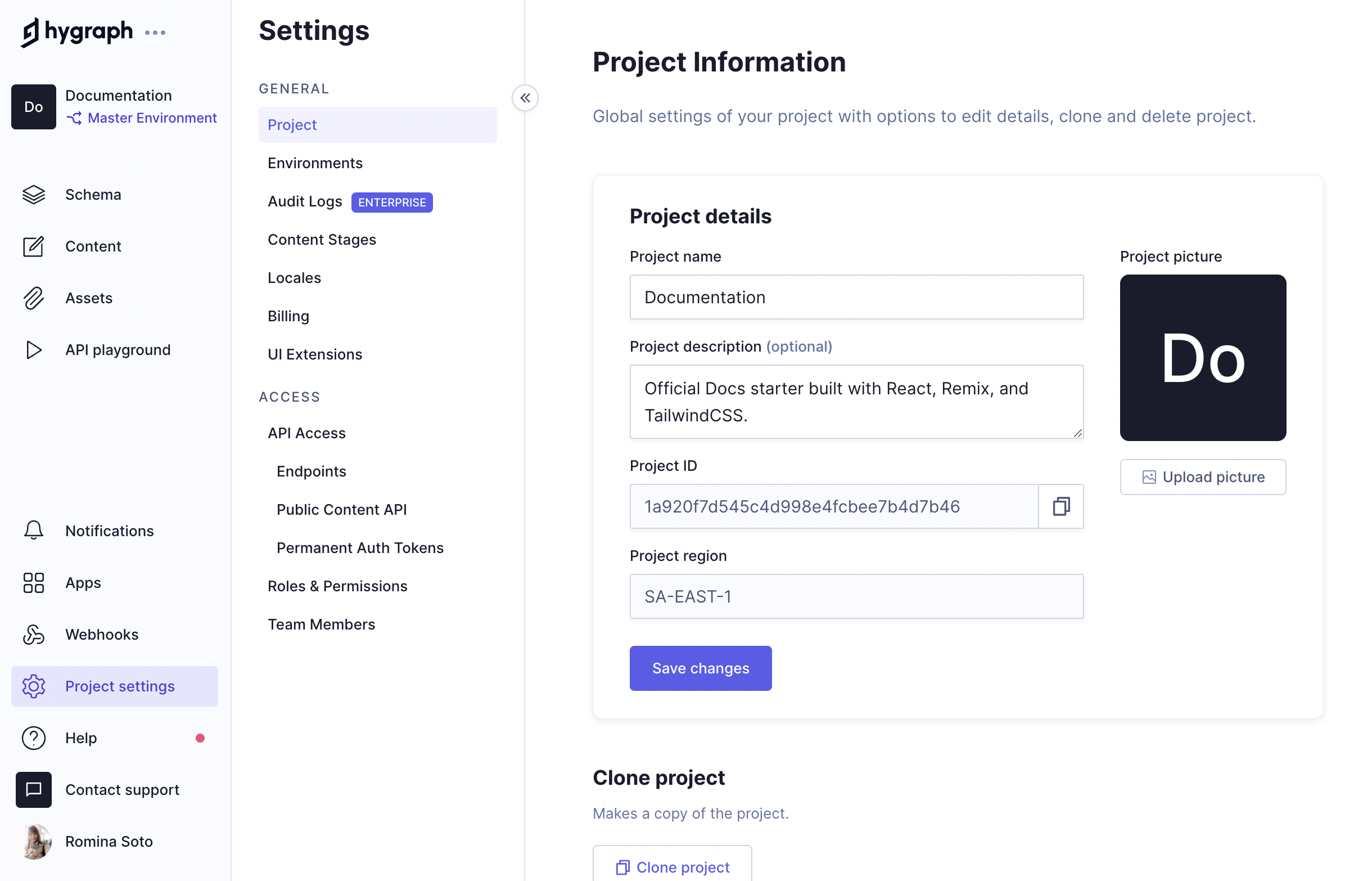
Project detailsAnchor
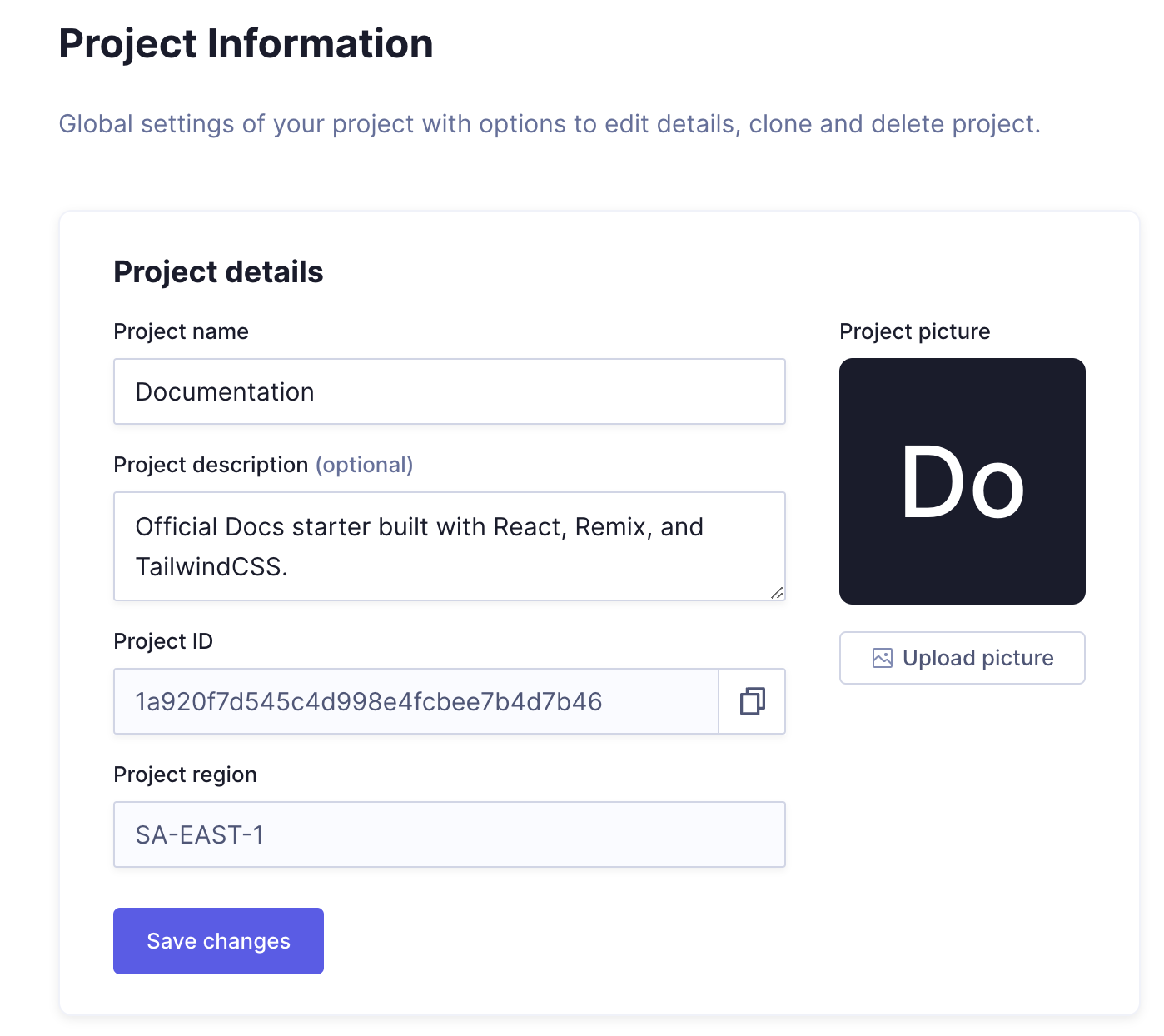
This screen section contains the project details. There are some details you can't edit, such as Project ID and Project region. The details you are allowed to edit are Project name and Project description.
To the right of this screen section, you'll find the picture associated to this project, which you can edit by clicking on the Upload picture button to select a new image.
Once you have edited your project details, click on Save changes.
Clone your projectAnchor
Cloning a project creates a copy of it. You start the process by clicking on the Clone project button.
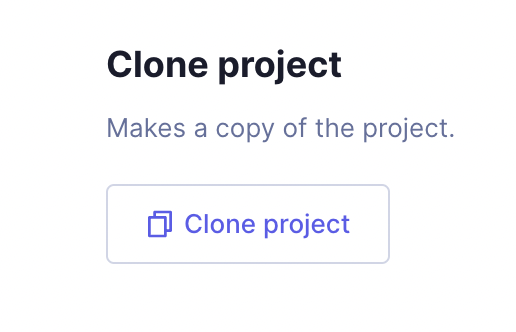
This document explains the cloning process in detail.
Share your projectAnchor
Sharing a project allows other users to clone your project. To enable this, simply select the Enable public cloning checkbox.
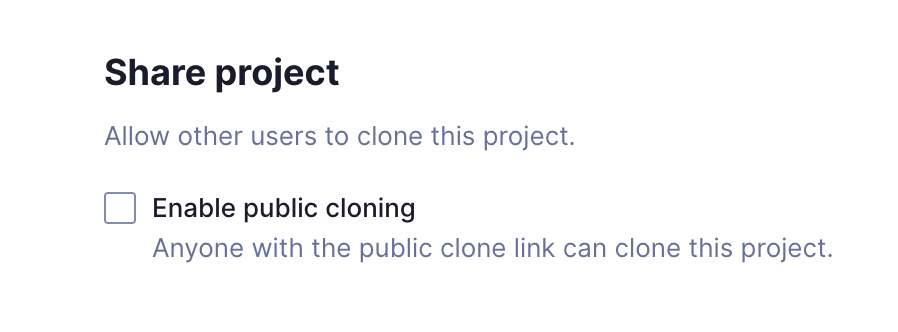
This document explains sharing projects in detail.
Delete your projectAnchor
Deleting your project is a permanent action that cannot be undone.
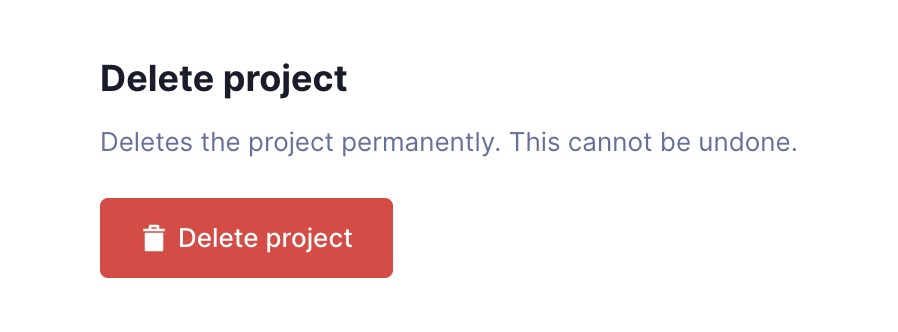
To delete your project click on the Delete project button. A confirmation screen will request that you type the project's name and click Delete project to confirm.