Scheduled publishing
Hygraph gives you the ability to schedule content publishing, and unpublishing as one off, or as a collection (referred to as a "release").
TerminologyAnchor
| Section | Description |
|---|---|
| Scheduled Items | Overview of all individually scheduled items that are not part of a release. |
| Releases | Overview of all releases, and their scheduled items. |
How to scheduleAnchor
When editing a content entry, instead of publishing right away, you can Schedule item for publishing at a later day and time.
You can find this option inside of the dropdown on the Publish button.
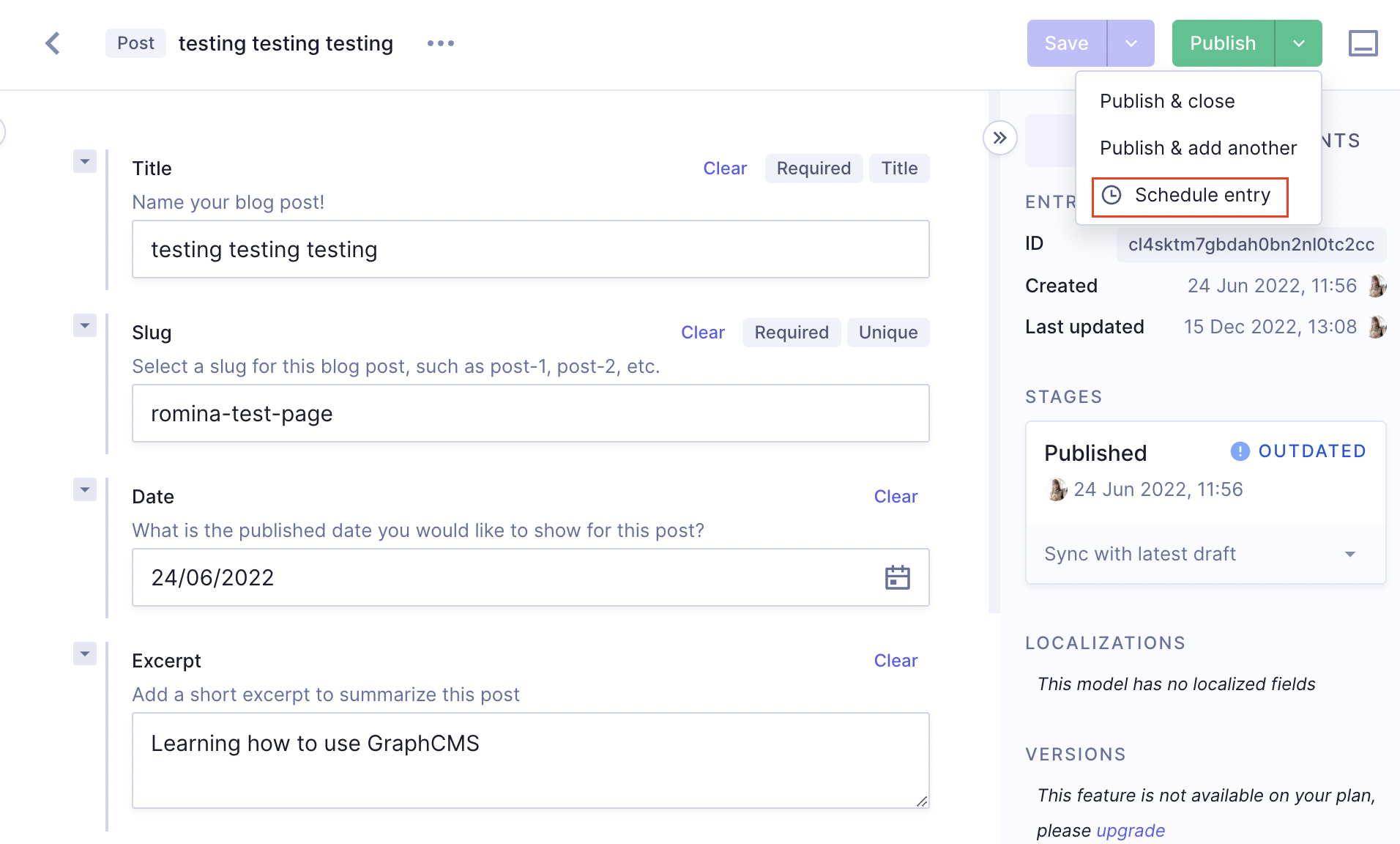
You will then be guided through the scheduling process. Here you can create a one off scheduled release, or bundle it with other scheduled items.
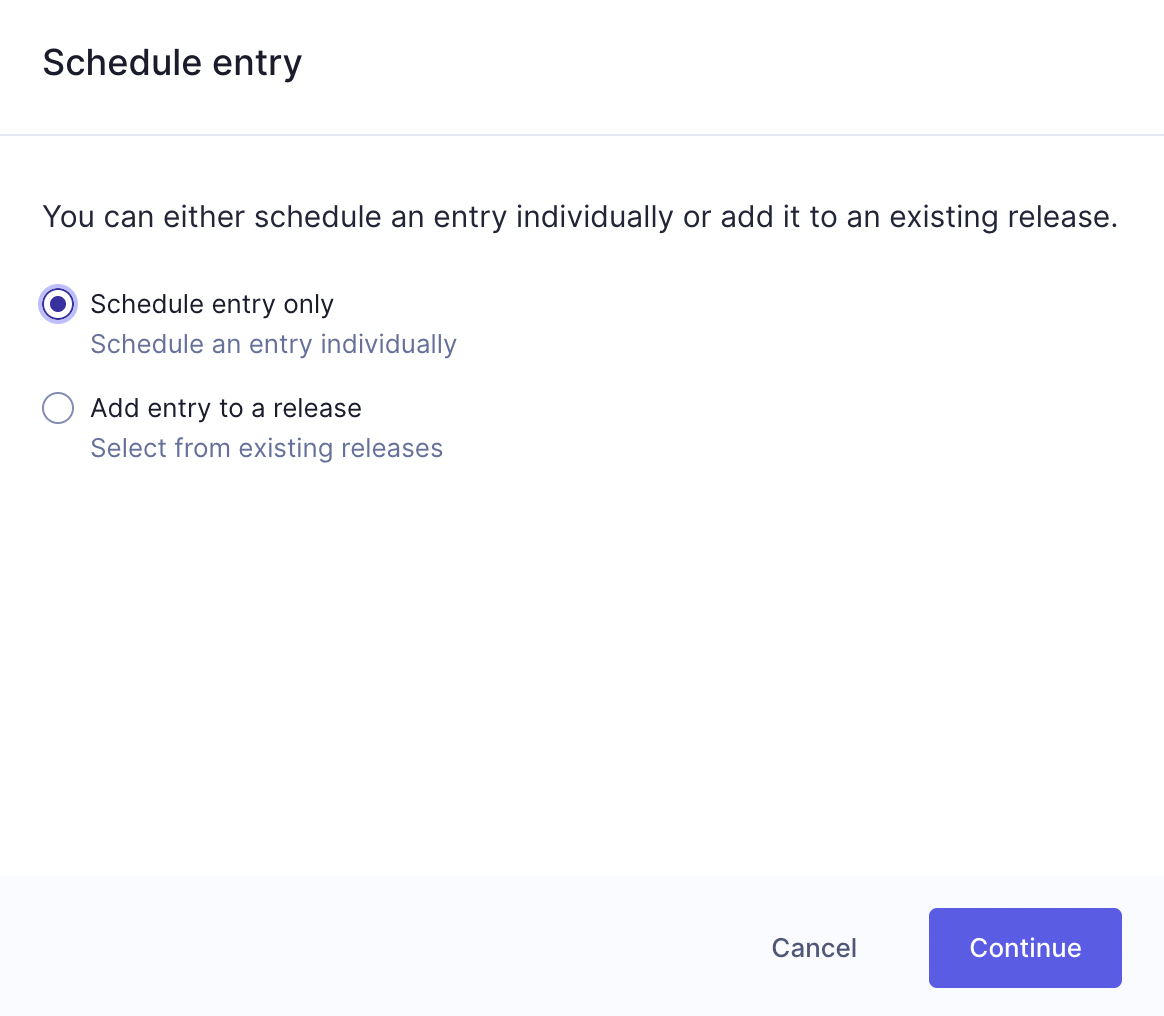
Item onlyAnchor
You can publish (or unpublish) individual content entries at a specified date and time by selecting the Schedule Item only option.
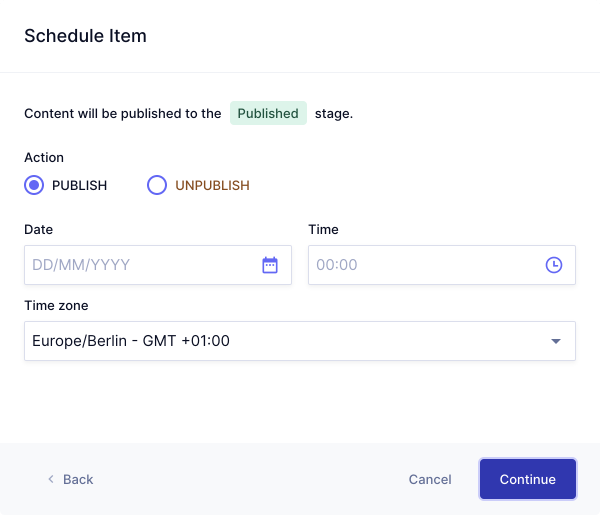
If you have any references linked to the item you are scheduling, you can also schedule those individually too.
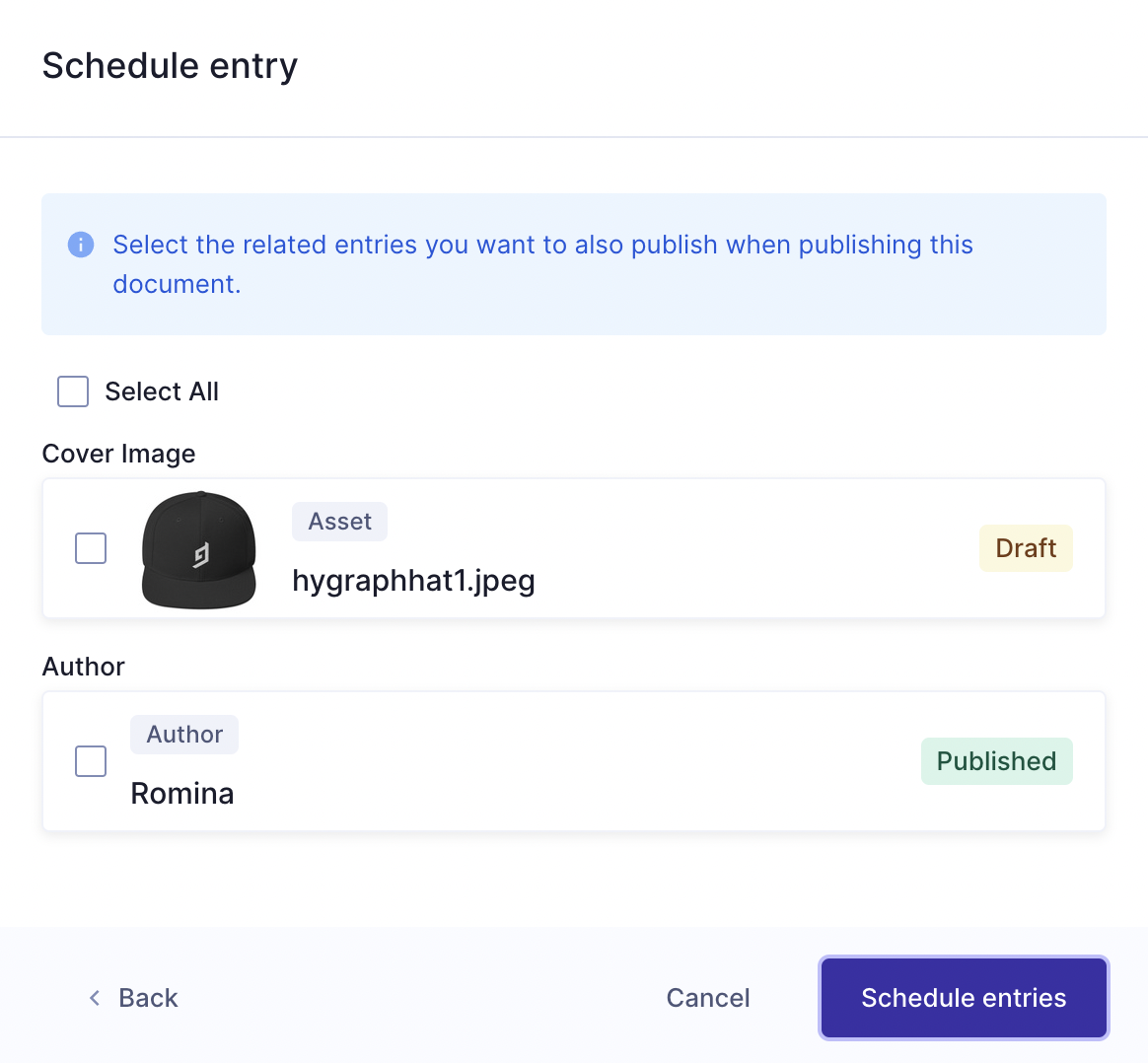
ReleasesAnchor
You can bundle multiple content entries into a single release that will be published (or unpublished) at a specified date and time.
Your releases will be shown if you choose to Add item to a release:
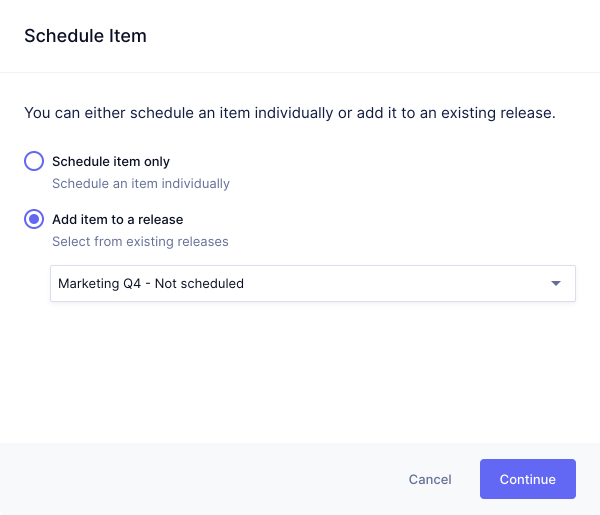
If you don't have any releases, you should create one.
Once you select the release you want to add this item to, you can then select if the item should be published, or unpublished as well as any localizations to be included:
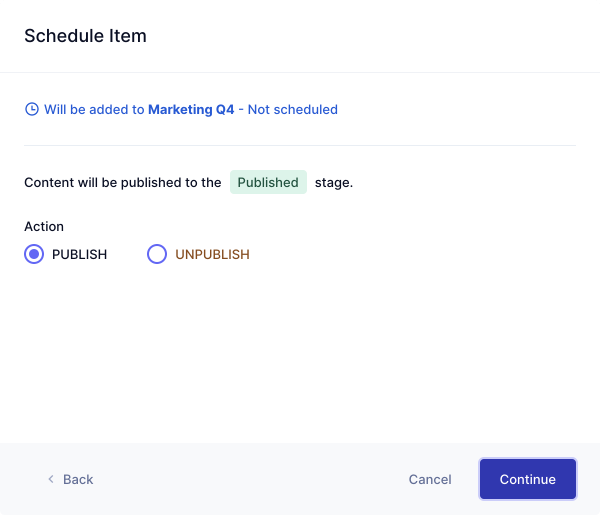
Create a releaseAnchor
You'll want to create a Release if you want to schedule a group of entries to be published (or unpublished) at the specified day and/or time for the Release.
Inside of Releases click on Create release:
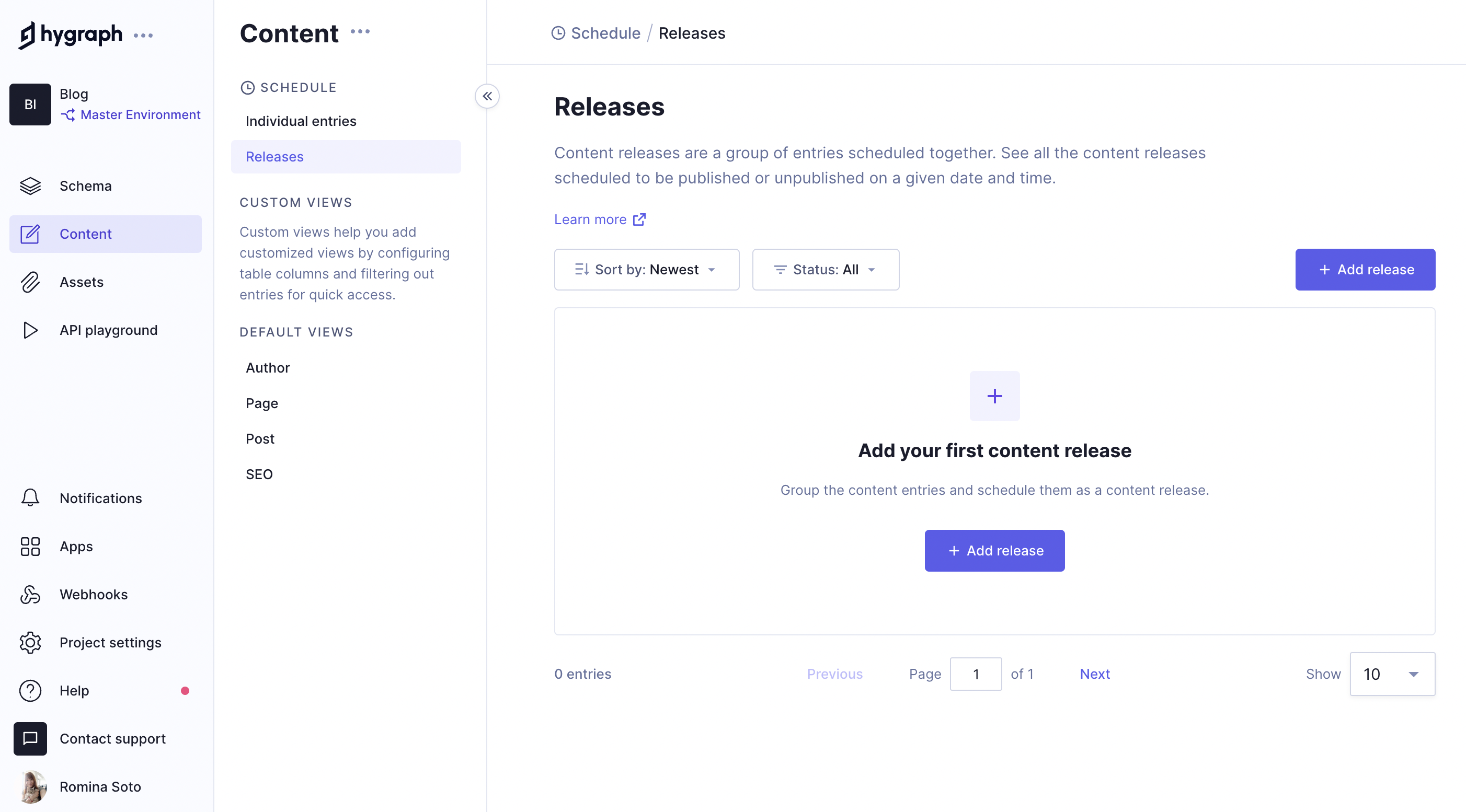
Then give it a name, and optional description to continue:
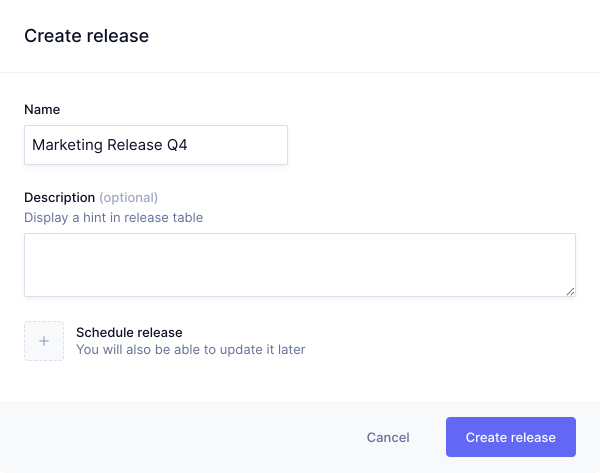
LimitsAnchor
- Any changes to your DRAFT content will be included with any pending scheduled release(s)
- You can have a maximum limit of 50 pending releases, and 50 items in a single release.
- You can have a maximum of 200 pending scheduled items overall within your project environment.